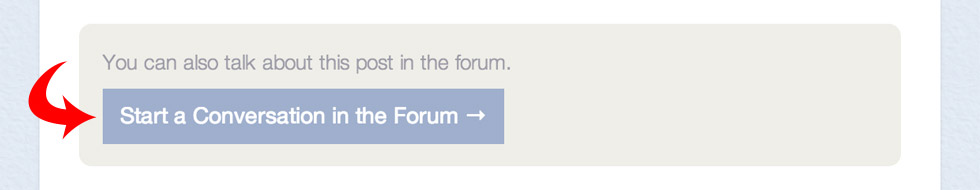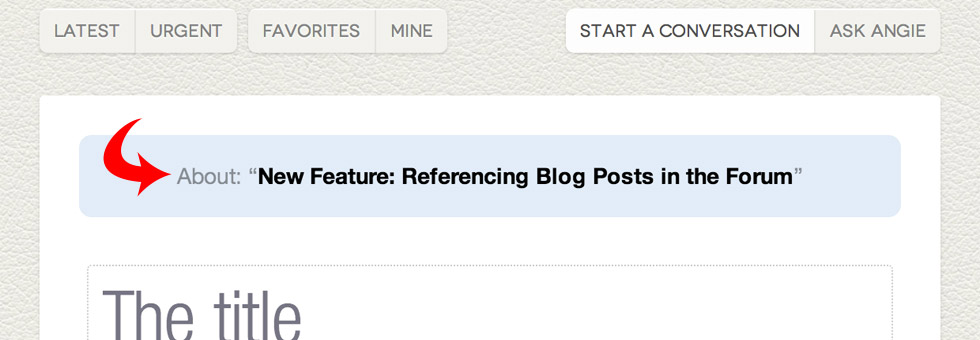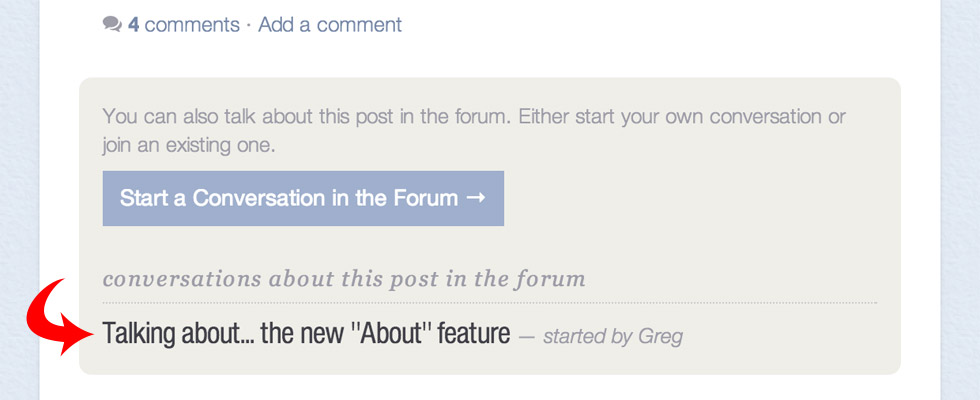Often something we publish here on the blog leads to conversations in the forum. We thought it would be great to make those connections explicit, so we have added a new feature that allows members to easily create a forum post that references a blog post. I’m going to illustrate how it works using this particular post as an example.
If you are logged in right now, then right below the post you will see a button that says “Start a Conversation in the Forum”.
If you click that button it will open the posting form, which will be identical to the one you’ve used before, except for a reference to my blog post at the top. That reference is a blue box that contains a link to my post. It looks like this:
When you submit the form, this blue box with the reference to my blog post will also appear at the top of your forum post. Other people can easily access the post that you are referencing to see the context of what you were writing about.
I have followed exactly this procedure to start a conversation in the forum that references this blog post. So now you should see my post listed below, under the heading “Conversations about this post in the forum”, in a box that looks like this:
That’s all there is to it. The benefit is that people reading the blog will discover interesting continuations of the discussion that happen in the forum.
One important point: none of this has any effect on the existing commenting system. As before, you can add comments below. In fact, that is probably the way most people will want to add their thoughts. But if you are a member and you want to start an offshoot of the discussion in the forum, please enjoy this feature. If you aren’t a member, we hope it’s a useful way to find those interesting discussions.
Let us know your thoughts in the comments below, or give the new feature a test run and start a forum discussion about this post. If you have any technical issues, there is always the technical support area if you’re a member, or the contact form if you’re not.