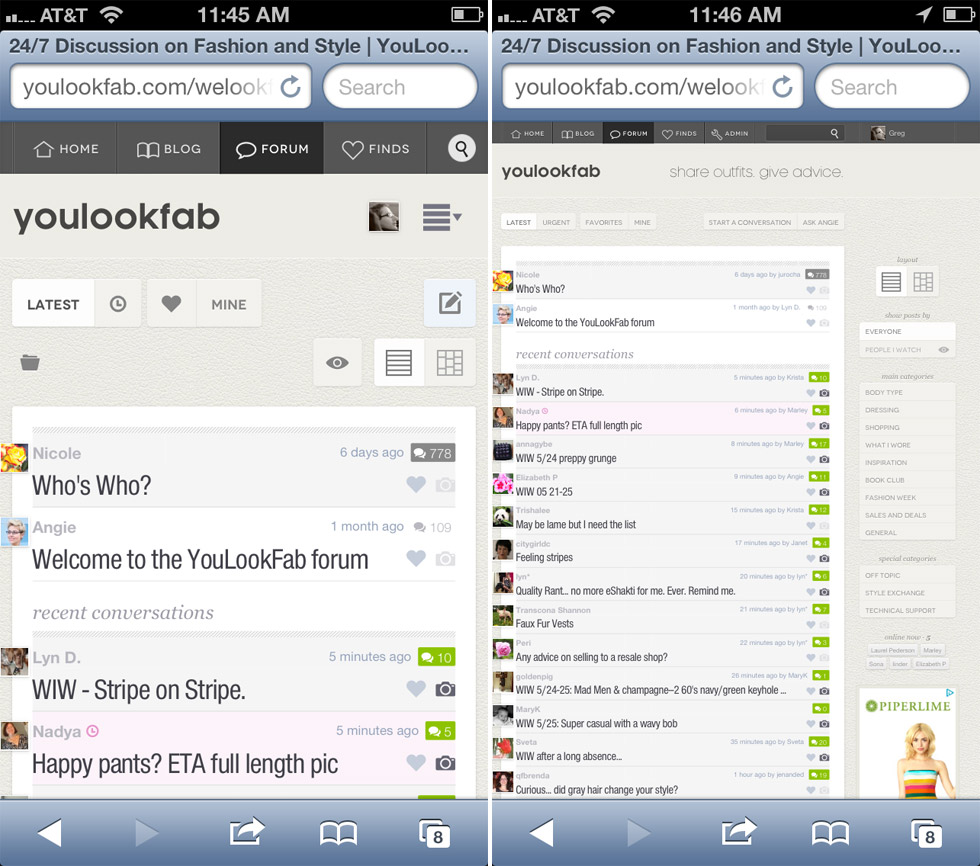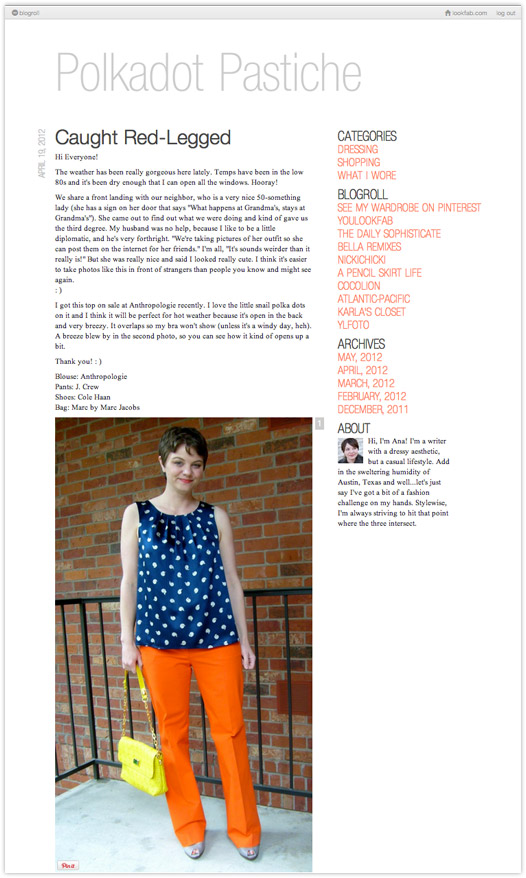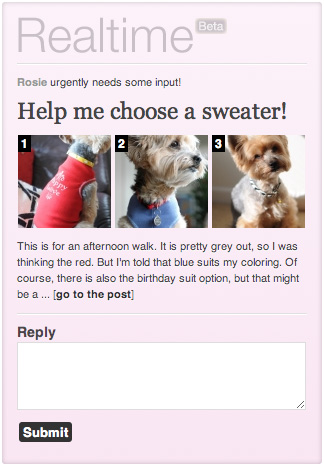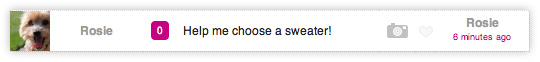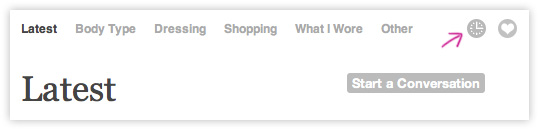For years Angie and I have been talking about doing short video segments for certain topics. Before Angie’s appearance on NBC we did a few experiments that just confirmed for me how much the camera loves Angie and her personality. But since then we just haven’t got around to it. So we set ourselves the goal to get a video published by the end of this week.
On Tuesday morning I had an hour or so before a lunch meeting so I set up the camera. Within half an hour we were done. The result isn’t perfect – I have a lot to learn about capturing decent quality video – but it’s a start. I’m going to outline my primitive approach in this post and I’d love to to hear your advice and suggestions in the comments.
Equipment
My Nikon D90 captures reasonable video. It has some serious limitations (for example, no way to connect an external mic — more on that below), but it is certainly good enough for now. The only other thing we needed was a tripod.
Exposure and Focus
This isn’t a big problem. The exposure in our first video isn’t perfect, but it is consistent over time. And the fact that Angie stays in one position throughout the video means that a single focus point is fine.
One crucial thing was setting exposure lock so that the exposure didn’t change during the video as Angie moved around. The trick was to go in the menu to “Controls/Assign AE-L/AF-L button” and set that to “AE Lock (hold)”. Then after starting to record I could press the “AE-L” button on the back of the body to lock the exposure for the rest of the recording.
Lighting
We found a spot where there was a good deal of natural light from a window. It wasn’t ideal and you’ll see Angie’s arms get over exposed when she moves them closer to the window. I think we need some sort of simple lighting setup that makes us less dependent on natural light. One more thing I need to investigate.
Audio
This is probably the thing I’m least happy with in the video. One issue is the sound of our old fashioned clock ticking away in the background, but that’s easily solved. The real problem is the fidelity: the audio quality is low in general and there is distortion when Angie raises her voice a little. The microphone in the D90 is not great and it is too far away from Angie.
Unfortunately the camera has no way to connect an external mic, so the options are to record sound separately and mix it with the video later, or use a different camera. The gear-head devil on my left shoulder is salivating at the idea of a nice new digital video camera, but the angel on my right shoulder has vetoed that option until we’re publishing video on a regular basis.
Post-Production
I spend a lot of time in Adobe tools like Photoshop and Illustrator, so I experimented briefly with their consumer video tool called Premiere Elements. But iMovie that shipped with my Mac was easier to use. If we start doing a lot of video I will consider investing in the full version of Adobe Premiere. I do need to figure out what real benefits this will offer because like the other Adobe tools, it ain’t cheap.
Hosting
YouTube is the obvious place to put video. It has the most users and definitely offers the best chance of your video going viral. Unfortunately it is also ugly, with all kinds of nonsense popping up when you hover over the frame and after the video runs to completion.
Vimeo is a great alternative from a user experience point of view, but they are a community for strictly non-commercial video. Another option is to host the video on our own server, but then we lose the viral benefits of YouTube and put additional load on our (already groaning) server.
Lots of new things to think about, but we’ll have some fun figuring it all out. All you videographers out there please weigh in with any advice you have on lighting, audio, hosting or any other aspect of video capture and production.
PS: For fun, here is a (12 second!) video I uploaded to Vimeo as an experiment a couple of years back when we were getting ready for the NBC appearance. Looking back at this two things jump out at me: (1) I have a voice that is best suited to silent movies and (2) this setting is much nicer than the one we used for this week’s video. The background has nice depth of field and the lighting is much more natural.